|
|
Post by KeyGlyph on Sept 19, 2022 23:21:51 GMT -5
Hey folks! I know there are a lot of you who love making family trees for your Petz as much as I do, and I've got a discovery along those lines that I just have to share. I've often wished there were simple genealogy programs that worked off of local, private databases instead of the big compendiums hosted on the web, because that's the kind of thing I felt could be repurposed for my Petz. Well, a few days ago I resumed my search for such a tool and came across a program called GEDKeeper. It happens to exactly suit my needs, and maybe it'll suit yours, too! Below is a quick example of one type of tree you can automatically generate, with one of my family lines supplying data. I currently have 87 Dogz entered into this database, and I asked the program to generate a tree of one specific pup's direct ancestors. Thus, I immediately get a glimpse of all the couples that funnel down to my 6th-gen Tumeric:
By the way, I am only just now realizing that I've been misspelling "turmeric" this whole time, but whatever, it's staying Tumeric.  Another awesome thing is that all those little four-directional arrow symbols you see allow you to dynamically expand or collapse parts of the tree, so if you want to explore around and look at siblings and so on, you can do that immediately with a click. I made a brief gif of some other functions within the program, including the biography sidebar with quick links to attached media files and the ability to instantly jump to the records of direct family members. I hover over some of the other types of trees ("tree of descendants," "full tree") to show that they exist.
I'm really excited about all this because it greatly simplifies some of the archiving I'm doing, and these visuals are definitely an improvement on my hand-crafted homebrew MSPaint genealogy trees. It's only going to get more exciting as I continue adding in the rest of the pups from this gigantic breeding project I've been doing.
I downloaded this program from Sourceforge, which I'm told is safe again (https://sourceforge.net/projects/gedkeeper/), but you can also get it from its own website (https://gedkeeper.net). As with any downloads, do your due diligence -- I've run a couple virus scans and everything seems copacetic, but, you know. Be careful, trust your instincts.
If you use it, have fun! There's even the ability to import and merge databases, so if folks have adopted from each other here on the boards, the potential to combine records into one giant family history could actually be feasible. The possibilities are pretty cool to think about. |
|
Wooly
Petz Petter

Posts: 37  Petz Versions: 4
Petz Versions: 4
|
Post by Wooly on Sept 20, 2022 0:31:21 GMT -5
Thank you so much for sharing this!! I've been hoping to find a good family tree tracker/maker too, and the only one I could ever find that was free to use was Family Echo, but it being online was kind of inconvenient (and I found the interface kind of frustrating to use sometimes). It took me a few minutes to figure this one out, but I think I got the hang of it now. I was able to make a tree of my (currently) largest family of petz, which derives from some of my first ever dogz. This will be helpful to keep track of them as there are more descendants added (and other petz families I may end up with too). It might also be useful to me for character families and other non-petz things. The only thing I couldn't figure out was the birth date, though. For some reason whenever I tried to type in the date, when I clicked save, it kept changing it to a random number in an incomplete date. For example, if I tried to enter March 4th 2022 (I tried both 03/04/2022 and 04/03/2022) it kept changing it to "__/__/23__" or something like that. I tried the different calendar options but I can't seem to get it to work. Is there something I'm supposed to do or is the program just bugged with the dates? For now I was putting their birthdays in the location section instead. |
|
|
|
Post by KeyGlyph on Sept 20, 2022 12:17:25 GMT -5
Yo Wooly , it's awesome that you dove into this so quickly! I love looking at people's trees so much. T___T I'm not sure what's happening with your birthdate situation, but I wouldn't be surprised if you're hitting a bug. Do the dates come out garbled in the sidebar too? Mine show there properly in full, at least. If you haven't tried this, you could delete a pup's birth from the Events tab in their record and add a new birth event with the proper date. Maybe that will clear things up? I've definitely run into bugs with the program, though, so I think this is just part of the experience. For example, when I use the Relationship Calculator function, I sometimes don't get the result fully translated into English. I also frequently crash the program by starting the process of attaching multimedia to a record and then hitting Apply before I've selected a file. Whoops. That's really my own fault, but I still wish the program had a failsafe to prevent me from falling on my face and losing my unsaved work to such a bonehead mistake.  I did just discover how to show full birthdates in the trees now instead of truncated versions, which I'm excited about. If I'm remembering correctly, after displaying a tree and clicking on the options icon (looks like a hammer and folder), I checked Death Date to make its suboptions available and unchecked Only years. Death Date can then be left checked or unchecked after that for your purposes. Also, you can access the manual under Help > Content. It's pretty substantial so I'm looking forward to reading through it in full soon. |
|
|
|
Post by Thor on Sept 20, 2022 20:13:46 GMT -5
Keyglyph !!!! You are so cool! Thank you for sharing! I will hopefully have time to check this out :) so awesome!
|
|
Wooly
Petz Petter

Posts: 37  Petz Versions: 4
Petz Versions: 4
|
Post by Wooly on Sept 20, 2022 22:25:43 GMT -5
KeyGlyphYeah, it completely changes what I've entered to a nonsensical date, so when I go back to edit it again it's not what I wanted. It also seems to change it to the same nonsensical date depending on what I was trying to put in to begin with. I did try deleting out the default one and putting in a new one but it still did that with the date. It could possibly be because I didn't install all the languages (just English), or maybe it was just that session being buggy, so I'll have to look at it again when I get back from holidays since it's installed on my PC. And that's good to know about the picture uploading bug, I'll keep that in mind. ^^
|
|
|
|
Post by commander on Sept 22, 2022 18:31:19 GMT -5
Thanks for sharing this discovery! I'll definitely be trying this with my Petz families soon! Can't wait to see how it all works.  |
|
|
|
Post by stancymckatt on Sept 23, 2022 10:51:50 GMT -5
I've been keeping an eye out for some kind of searchable database with pictures for making a petz 'card file'. I hadn't thought of looking for a genealogy program. *facepalm* Does this allow you to have a 'notes' section?
|
|
|
|
Post by KeyGlyph on Sept 23, 2022 13:27:03 GMT -5
I'm really sorry that's happening to you, Wooly . I hope you find the solution! I've been keeping an eye out for some kind of searchable database with pictures for making a petz 'card file'. I hadn't thought of looking for a genealogy program. *facepalm* Does this allow you to have a 'notes' section? Yes it does! Actually, it has several places where you can attach notes. The first place is to the Petz themselves. Every individual Petz entry in the database has what I'm going to call a "basic profile" section (surname, name, sex, nickname), but there's also a tabbed section of several other categories (e.g., Events, Spouses, Associations) for adding various records of important data. A generic Notes tab is one of them. But there are several more category tabs that show up underneath the program's main menu icons, and many of those can have notes attached to their entries as well!
For example, there's a tab called Groups that is fantastically useful. After you create a group entry (e.g. "RKC," "Hexed by Thor"), you can tag individual Petz as belonging to it and then bring that list up quickly in the Groups tab by clicking/searching (or by looking under the Groups tab that also appears in a Petz' individual record). But, because Group entries can also have notes themselves, you could add, say, Thor's adoption rules as a note on the "Hexed by Thor" group for easy reference. It looks like groups themselves can have multimedia attached as well, so... you could even add cute profile stamps to them if you wanted to?? Okay, and I'm just noticing that there are tabs in the main window for "Tasks" and "Communications." So holy smokes, I can start keeping my to-do list in here -- and even label/sort individual tasks by importance(!!). And, if you're someone who sends Petz on playdates or puts many up for adoption, you could track who's got what Pet and even when you exchanged emails with them in the Communications tab. My gosh, the possibilitiesssssss  Yeah. I'm loving this program more and more by the day. It's abundantly clear that it was designed to be a one-stop organizational tool for helping you through the gathering of your genealogy information, not just the entering of relatives' data and spitting out a tree. I don't know if other genealogy programs are like this, but I'm fascinated and impressed by things like the Communications tab, which helps you preserve the process of your journey, not just the results. If you're trying to pinpoint an elusive ancestor, of course you'll want to track all the leads you reached out to, and when. This program makes sure you can do that. Brilliant. (Full disclosure: I'm a librarian and knowledge manager, so I am HIGHLY INTERESTED in things like this  ) All right friends, enjoy poking around with it! |
|
|
|
Post by lobb on Sept 23, 2022 14:25:43 GMT -5
I usually use GRAMPS for making family trees -- of my Petz, my Sims, etc.. That said, the program you're suggesting sounds so much easier to use, I'll have to give it a try. Thank you!
|
|
|
|
Post by KeyGlyph on Sept 24, 2022 23:21:52 GMT -5
I usually use GRAMPS for making family trees -- of my Petz, my Sims, etc.. That said, the program you're suggesting sounds so much easier to use, I'll have to give it a try. Thank you! GRAMPS was my runner up! How do you like it? |
|
|
|
Post by lobb on Sept 26, 2022 18:50:01 GMT -5
I usually use GRAMPS for making family trees -- of my Petz, my Sims, etc.. That said, the program you're suggesting sounds so much easier to use, I'll have to give it a try. Thank you! GRAMPS was my runner up! How do you like it? I like it ok, though I find the tree view a bit more confusing. It requires a lot more prodding to show me what I want and seems more limited when I'm trying to get a more general view (though that could just be my incompetence).
How do you add image files? When I try to do it (clicking the blank portrait, then using the multimedia selection to create a new file, THEN picking the picture I want) it either gives me the error below OR (if I choose "relative link to file") it just doesn't do anything.  I feel like I'm missing something obvious. Thank you!
|
|
|
|
Post by KeyGlyph on Sept 27, 2022 0:39:45 GMT -5
How do you add image files? When I try to do it (clicking the blank portrait, then using the multimedia selection to create a new file, THEN picking the picture I want) it either gives me the error below OR (if I choose "relative link to file") it just doesn't do anything.  I feel like I'm missing something obvious. Thank you!] Hey lobb! I remember getting this too at first, and if I remember correctly it means that you have to save your database itself for a first time before you can attach multimedia to its records. Certain attachment options put copies of your media into a local subfolder, and I don't believe that folder gets created until the database is properly committed. So, it just doesn't have a place to put your images yet, and is making a fuss. A quick Save As might clear this up.
I hope that's the answer! Let us know if it keeps barking at you though and I'll try harder to remember what I did.  |
|
|
|
Post by lobb on Sept 27, 2022 10:15:30 GMT -5
How do you add image files? When I try to do it (clicking the blank portrait, then using the multimedia selection to create a new file, THEN picking the picture I want) it either gives me the error below OR (if I choose "relative link to file") it just doesn't do anything.  I feel like I'm missing something obvious. Thank you!] Hey lobb! I remember getting this too at first, and if I remember correctly it means that you have to save your database itself for a first time before you can attach multimedia to its records. Certain attachment options put copies of your media into a local subfolder, and I don't believe that folder gets created until the database is properly committed. So, it just doesn't have a place to put your images yet, and is making a fuss. A quick Save As might clear this up.
I hope that's the answer! Let us know if it keeps barking at you though and I'll try harder to remember what I did.  D'oh! That makes total sense, thank you so much! I knew I had to be missing something obvious haha. |
|
|
|
Post by KeyGlyph on Oct 30, 2022 13:54:33 GMT -5
Last night I finally finished entering the pedigree of my selective breed project into GEDKeeper -- all 1,484 dogz to date :o -- and I wanted to share a few discoveries! This first one came as a surprise to me, but when you generate a tree of ancestors for a record that has inbreeding in its history, the chart will automatically change the background color of the duplicate ancestors to make them stand out. This has a lot of really handy uses, not least of which to help you immediately pinpoint where your NIB project went wrong. In the below example, Synth and Wave appear elsewhere in this ancestry tree, so they are autofilled with gray the second time they appear: The next thing I wanted to share is that I have became completely dependent on the Groups function. In short, you can create a group for any category you want, add a description (if you like), and attach individual ancestors to it. Once that's done, clicking on that group in the Groups tab will immediately present you with a list of links to the records of all its members -- and each member's record will have a link back to the group, too. This makes jumping through records an absolute breeze. Here's a quick demo of my Groups tab. It starts with my "Showing, Active" group highlighted, which is empty. We then move to "Showing, Potential" to see the list of dogz there, click on an individual to see the group listed in her record, and jump right back to the full group. Boom, boom, boom. I've made groups for all sorts of variables I want to be able to track quickly: cool eye color mutations, tinies, dogz I might adopt out, dogz that fit my selective breed criteria, etcetera. It is so, so helpful for keeping everything you're tracking on the top of your mind. Finally, I'd like to end on an incredibly zoomed-out look at what the ancestry of one of my 11th gen NIB pup looks like. You won't be able to see the details at this scale, but you will definitely be able to appreciate how much information is presented at the click of a button instead of my having to either rifle through tons of handwritten notes and printouts or manually create this tree in a graphics program! I am so much more in touch with my dogz, their family relationships, and their long-term goals now that I've started using this program. Enjoy!
|
|
|
|
Post by stancymckatt on Dec 28, 2022 18:24:08 GMT -5
I've been working though my petz. I'm almost halfway though and found some pleasant surprises of some under documented relatives in my card file, and on my website. I'll post some zoom outs when I'm a bit more done. XD Thanks again for sharing this program KeyGlyph |
|
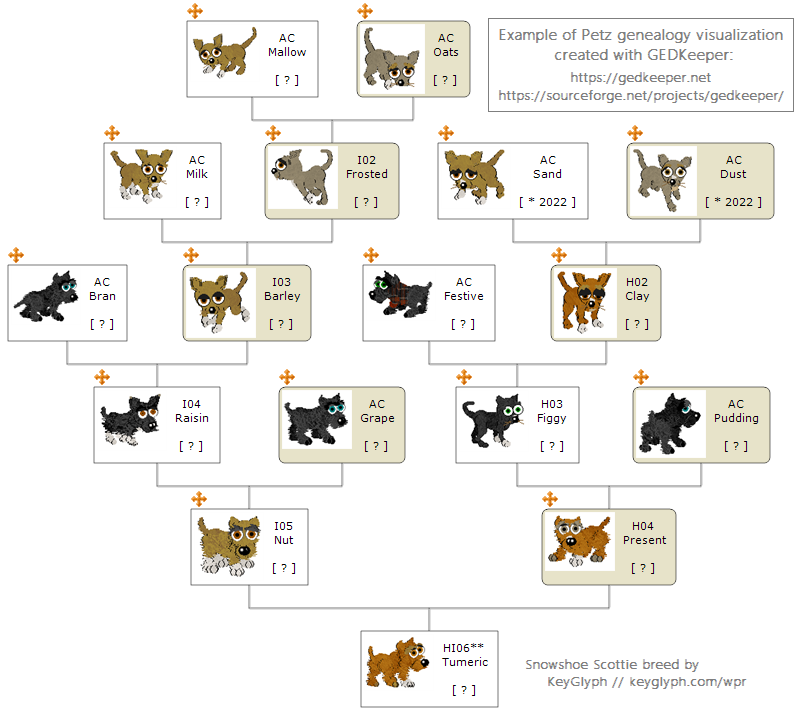

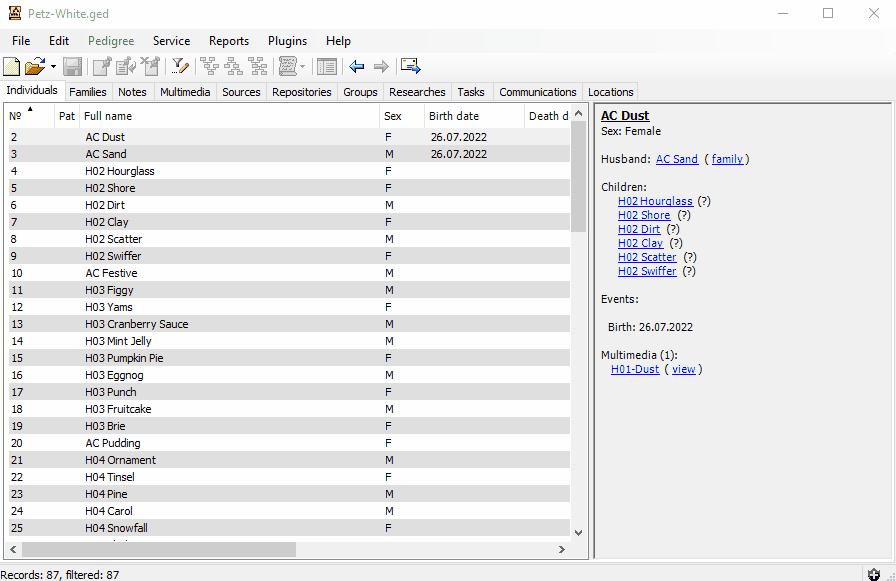
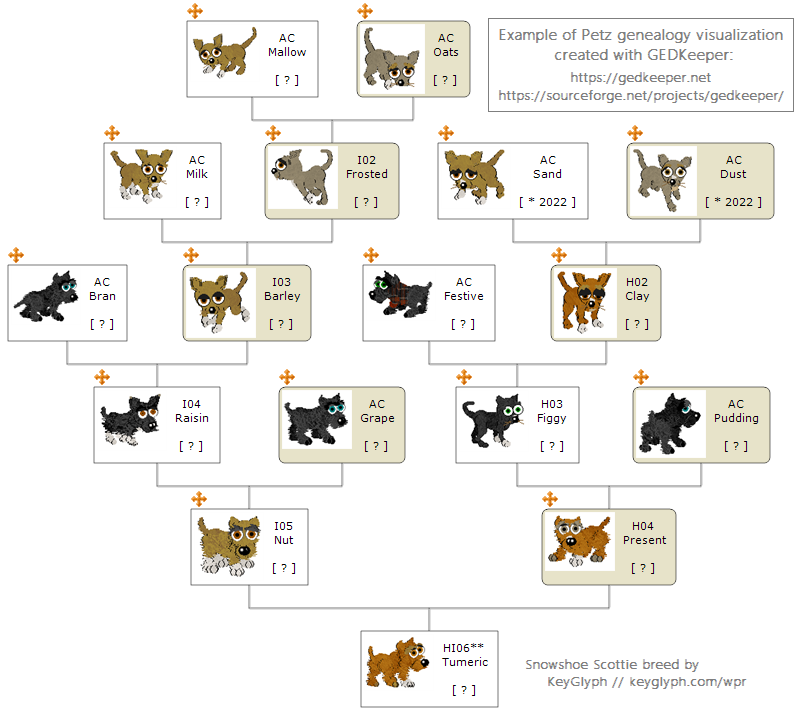

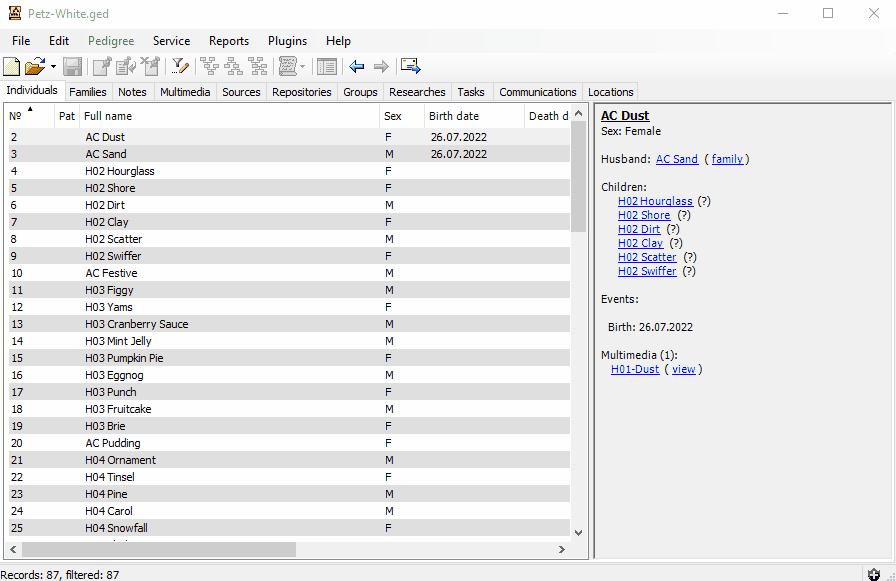










 )
) I feel like I'm missing something obvious. Thank you!
I feel like I'm missing something obvious. Thank you!
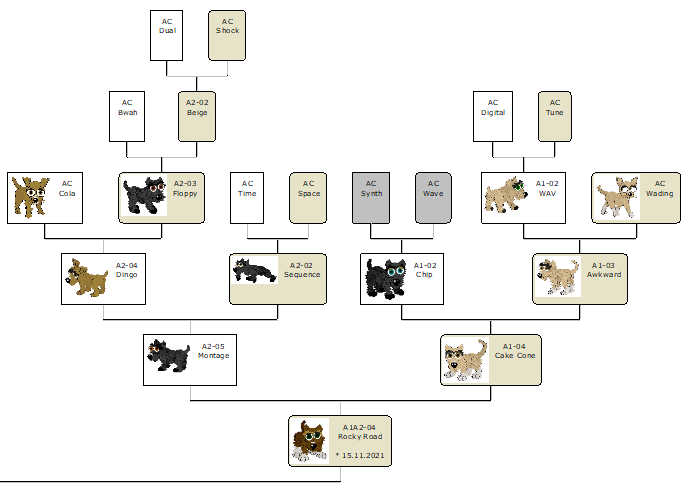
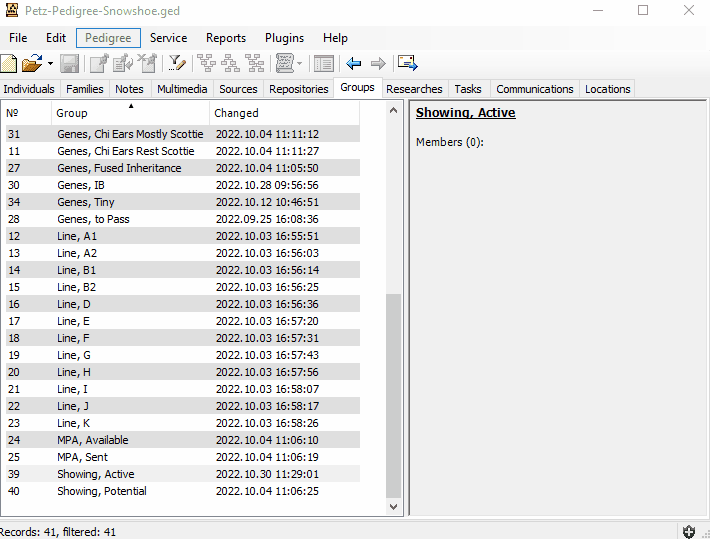
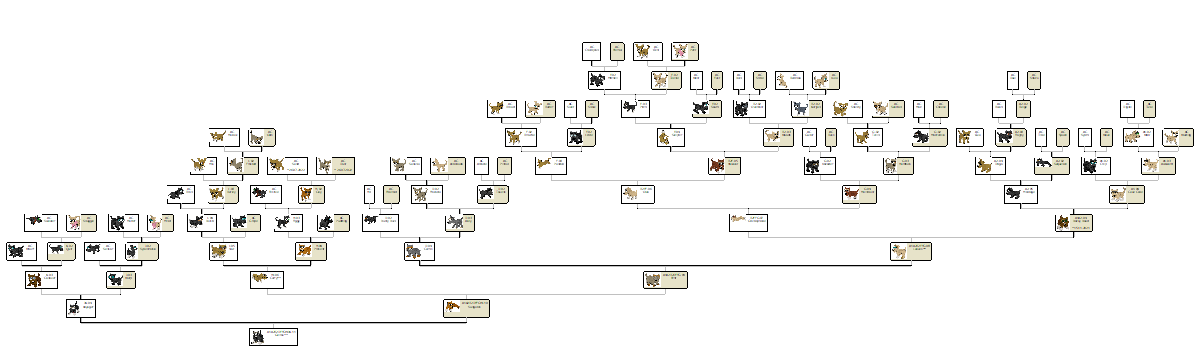
 I've been a slacker. *blush*
I've been a slacker. *blush*