|
|
Post by ButterflyChaser on Jan 8, 2014 21:46:18 GMT -5
...that petz behaviors can be changed. Think again. Now presenting: 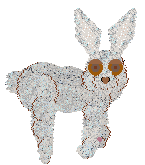 Flying bunnies. That. Really. Fly. The effect is best in the playpen where they flap all the way to the top, but they can fly in other areas too. They just don't get much above the horizon. And I can get them to dance too. (in a separate file.)  I get my ton of lol's watching them flap around in the background. |
|
|
|
Post by azalea2412 on Jan 8, 2014 23:15:26 GMT -5
I am in love. Those are two cool Dude Buns!
|
|
|
|
Post by Dew on Jan 8, 2014 23:27:37 GMT -5
This is very neat! Wondering what the ramifications of this mean-
Flying hexies? Was it a hard thing to do?
|
|
|
|
Post by ButterflyChaser on Jan 9, 2014 3:48:00 GMT -5
It took several hours of swapping stuff and putting up with different messages from petz telling me how much it wanted to close. The gliding animation is another that works really well. The bunnies look quite natural diving like superbunny. As far as getting the right one, that took luck. Not all of the animations work. Quite a few will crash. Just a hunch the ones I found that seem to work mostly relate to movement. I'm guessing not so moving behavior crashes if put in a spot expecting movement. Now how to get those roaring, throwing, and other oddballz animations to work??? I guess that'll take trying more swapping. And more time with a cranky petz4. Oh and this so far does not work for unibreed.  Once I convert the bunny to unibreed, it will expect to read from the cat scp from the dll file and wanting me to kill the scp in the breedfile. Swapping with any other cat scp also seems to kill the effect. --- As far as finding the animations; it's not difficult. It just takes time. Petz workshop and notepad is where you start. Go through the animate in custom view. Note the ones you like. Then go to Catz or dogz res dll to find the area that has the same number of frames. Match the number with your desired animation, then save. You will have isolated one of the 400+ animations for that species in the game. I'd imagine to do more extensive behavior editing would be to alter the order of those in the res.dll or create an alternate dll, or create another bunny-like file where everything is internal. Unfortunately petz doesn't like to breed these.  (You'd need to make two copies of the file, one for breeding and one for behavior.) |
|
|
|
Post by StoryMaker on Jan 10, 2014 19:02:32 GMT -5
This is awesome  I want one!! Seriously, what a great advancement in the field of hexing! Sounds like it took a lot of patience. I salute thee! Haha Oddballz is great, and it's cool that some of the kooky animations from that game are still "left over" in newer games, and now can even be utilized!! |
|
|
|
Post by ButterflyChaser on Jan 10, 2014 22:09:03 GMT -5
It also works in petz 5, but not petz 3. Unless I can find a way to convert to an older version without doing the unibreed format. (unibreed conversion completely destroys the effect. Renders it null.) But still even just doing the bunny non flying, and in unibreed format, petz 3 preferred to crash.
So overall petz 4 is the best format for this file. The playpen is also the best place for most of the flying/ swooping behaviors. Apparently the developers didn't update they flying animations to work above the horizion.
I'm thinking of trying to make a pig using the bunny base to have flying pigs.
|
|
|
|
Post by Batspam on Jan 10, 2014 22:40:22 GMT -5
Amazing! This is incredibly exciting! Well done!
|
|
|
|
Post by ButterflyChaser on Jan 13, 2014 15:24:12 GMT -5
Okay so breeding did not work as I had thought. It appears just using the base, petz expects there to be a separate breed with a specific offset. It has to be a dog. ???And then it will produce that dog as a second gen. The dog ends up with the smallest default scales the game allows, and inherits the trotting gene. It will even shake a little like it's shivering but not quite like the bunny or orange shorthair.
The process of breeding bunnies without crashing or getting a corrupted pet file is very complex.
1. adopt non unibreed pair and have .dog with offset 65535 (FFFF)
2. swap bunny with unibreed.
3. petza - mate two petz (after unneutering)
4. Grow up to 100 and put pet away *BEFORE* closing game.
5. take pet out to get full grown doggy. *BEFORE* closing game.
(if you miss the step and close the game trying to take mom out will crash the game with lovely breedfile error.)
Breeding with a cat:
-Same as above, but the game appears more lenient as long as your offspring get the cat species number.
- Offspring come out as a mix of both cat and dog LNZ. It's really ugly because it goes by ball numbers only. Not what part should belong to what. (as a side note the move and project ball data can come from either breedfile or a mix. And because those numbers aren't the same, you get lots of scrambled parts and mis connected linez.)
- if they inherit the dog species number, they come out as tiny dogs from the dog file and same precautions need to be made.
Cross breeding the dogs with other dogs - same as a normal dog to dog crossing.
Cross breeding the dog 2nd gen with a cat - not gonna happen. Game won't allow it.
Cross breeding the mixed up cat with cat - happens as normal. Offspring still come out an ugly mix until eventually bred out. If you get a dog out of the cross, then you need to grow that up asap and get it free from the mother before closing.)
------------
It's pretty safe to say these can't be bred using the normal bunny base. I haven't tested making a complete overwrite that uses a normal cat base for breeding, but I imagine there may be problems getting the 2nd gens to fly. But I'll be testing it eventually.
|
|
|
|
Post by Dew on Jan 14, 2014 19:49:43 GMT -5
So are you replacing animations with animations? Or adding them to the ones already there?
|
|
|
|
Post by ButterflyChaser on Jan 15, 2014 8:23:55 GMT -5
Replacing. It works with the bunny because that is the only breed that includes its own Scp and BDT files that are linked. If I can find out how to make another breed like it I will.
I can so far include both the dog scp from the res.dll and the breed specific scp in a file (therefore further severing a file from needing the res.dll) Now if I can do that to a breedfile and have it completely not require the bdt/bhd from the res dll, that may include more freedom to edit behaviors. But at the same time may also hurt breeding. (the game seems to expect to find certain frames with each scp, and only a few seem compatible.)
But that remains to be tested further.
The next step would be to take the cat or dog, take each of the 400+ BDT's from the res dll and insert them in the breedfile. But that's a tedious step, unless there is a way to insert in mass? Maybe another resource hacker than lnzpro?
|
|
|
|
Post by ButterflyChaser on Jan 16, 2014 19:55:52 GMT -5
Update: Got them breedable. Sort of. It requires the same process as I described before.
This time I duplicated the bunny file, renamed it to bunny.dog, changed the offset, converted it to unibreed and kept the LNZ the same. The breeding file must be .dog and run under the dogz behavior. So far the 2nd gen cats only take the lnz, not the behavior. They act like cats.
Then when breeding is done, swapped the unibreed bunny back with the non unibreed form (catz folder). Offspring will have the flying bunny behavior.
it is still way too complex, but it is at least possible for 2nd+ gens to have the flying behaviors. It just takes shuffling files around. (and putting up with a really ugly mutant dog file. Only if you adopt and play from it or breed it with other dogz though)
Oh and it also works for mixed breeds. (catz).
|
|
amomynous
Petz Petter
 This account is disabled.
This account is disabled.
Posts: 10  Petz Versions: 5, 4
Petz Versions: 5, 4
|
Post by amomynous on Feb 2, 2014 11:59:53 GMT -5
This is really cool, doesn't the buzzo breed you made have SCP edits too? It's will be really cool to see more breeds with their own behaviors.
|
|
|
|
Post by The Time Void on Feb 3, 2014 22:14:02 GMT -5
Wow! That's so cool!
|
|